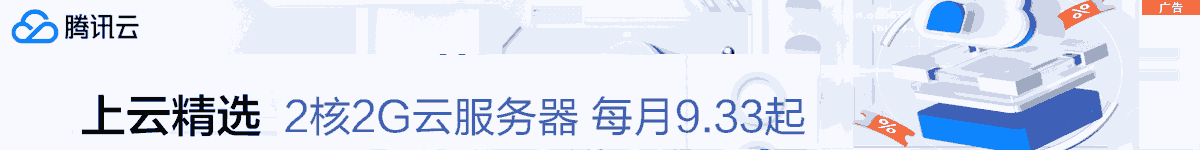WordPress 7B2 Pro主题是一款非常流行的WordPress主题,但是默认的样式可能不够吸引人。
在这篇文章中,我们将介绍如何通过添加动态效果来美化文章列表,让你的网站更加吸引人。
效果图:

WordPress 7B2 Pro主题美化-文章列表动态效果:效果图
接下来,我们需要添加一些CSS代码来实现动态效果。我们可以使用CSS属性来实现鼠标悬停时的动态效果。
实现方式有两种:
方式一:
打开主题目录下的style.css文件,插入如下CSS内容:
/* 菜单上浮start */
.home .post-list .b2_gap .post-list-item .item-in:hover {
transform: translateY(-5px);
-webkit-transform: translateY(-5px);
-moz-transform: translateY(-5px);
}
.item-in:hover {
transform: translateY(-5px);
-webkit-transform: translateY(-5px);
-moz-transform: translateY(-5px);
box-shadow: 0 1rem 3rem rgba(31, 45, 61, .125);
}
/* 菜单上浮End */
方式二:
进入后台,外观,自定义

在弹出的窗口,选择额外的CSS卡片

写入如下的CSS内容:
.home .post-list .b2_gap .post-list-item .item-in:hover {
transform: translateY(-5px);
-webkit-transform: translateY(-5px);
-moz-transform: translateY(-5px);
}
.post-module-thumb {
position: relative;
height: 0;
overflow: hidden;
z-index: 1;
}
.picked.post-load-button span {
background-color: var(--b2color);
background: var(--b2color);
border-radius: 4px;
}
.item-in.item-author .item-bg .thumb-i {
background-image: linear-gradient(to top, #4481eb 0%, #04befe 100%);
}
.thumb-1 {
background-image: linear-gradient(to top, #9be15d 0%, #00e3ae 100%);
}
.thumb-2 {
background-image: linear-gradient(120deg, #a1c4fd 0%, #c2e9fb 100%);
}
.thumb-3 {
background-image: linear-gradient(to right, #43e97b 0%, #38f9d7 100%);
}
.thumb-4 {
background-image: linear-gradient(180deg, #2af598 0%, #009efd 100%);
}
.thumb-5 {
background-image: linear-gradient(to right, #f83600 0%, #f9d423 100%);
}
.thumb-6 {
background-image: linear-gradient(-20deg, #b721ff 0%, #21d4fd 100%);
}
.thumb-7 {
background-image: linear-gradient(to top, #f77062 0%, #fe5196 100%);
}
.thumb-8 {
background-image: linear-gradient(-60deg, #ff5858 0%, #f09819 100%);
}
.thumb-9 {
background-image: linear-gradient(to top, #9be15d 0%, #00e3ae 100%);
}
.thumb-10 {
background-image: linear-gradient(-225deg, #9EFBD3 0%, #57E9F2 48%, #45D4FB 100%);
}
.list-footer {
padding: 10px 0px;
border-top: 0px solid #F5F6F7;
}
/*.picture img:hover{
-webkit-transform: scale(1.1);
transform: scale(1.1);
-webkit-transition: all .5s ease-out;
transition: all .5s ease-out;
}*/
.item-in:hover {
transform: translateY(-5px);
-webkit-transform: translateY(-5px);
-moz-transform: translateY(-5px);
box-shadow: 0 1rem 3rem rgba(31, 45, 61, .125);
}
.b2_gap>li .item-in, .shop-list-item, .shop-normal-item-in, .user-search-list li>div, .home-collection .home-collection-content, .post-3.post-3-li-dubble .b2_gap>li .item-in, .item-in {
overflow: hidden;
transition: all .3s ease-in-out;
padding: 10px;
border-radius: 15px;
}
.b2_gap>li .item-in, .shop-list-item, .shop-normal-item-in, .user-search-list li > div, .home-collection .home-collection-content, .post-3.post-3-li-dubble .b2_gap>li .item-in {
margin-bottom: 18px;
margin-right: 18px;
overflow: hidden;
}
/*.category .wrapper {
width: calc(100% - 140px);
}
.wrapper {
width: calc(100% - 140px);
max-width: 100%;
margin: 0 auto;
}*/
.post-excerpt {
font-size: 12px;
color: #797C80;
display: -webkit-box;
-webkit-box-orient: vertical;
-webkit-line-clamp: 1;
overflow: hidden;
text-justify: inter-ideograph;
word-break: break-all;
margin: 10px;
margin-top: -6px;
}
.post-list-meta-box {
display: flex;
align-items: center;
justify-content: space-between;
margin: 10px 0px;
color: #AAAEB3;
}
.post-info h2 {
font-size: 18px;
font-weight: bold;
margin: 16px 0 16px;
line-height: 25px;
}
.post-3-li-dubble .item-in .post-info h2{
font-size: 18px;
font-weight: bold;
margin: 16px 0 16px;
line-height: 25px;
margin-bottom:5px;
font-size: 18px;
margin-left: 0;
margin-top: 0;
}
通过以上步骤,我们可以为WordPress 7B2 Pro主题添加动态效果,让你的文章列表更加吸引人。
本站资源部分来自网友投稿,如有侵犯你的权益请联系管理员或给邮箱发送邮件PubwinSoft@foxmail.com 我们会第一时间进行审核删除。
站内资源为网友个人学习或测试研究使用,未经原版权作者许可,禁止用于任何商业途径!请在下载24小时内删除!
如果遇到评论可下载的文章,评论后刷新页面点击“对应的蓝字按钮”即可跳转到下载页面!
本站资源少部分采用7z压缩,为防止有人压缩软件不支持7z格式,7z解压,建议下载7-zip,zip、rar解压,建议下载WinRAR。
温馨提示:本站部分付费下载资源收取的费用为资源收集整理费用,并非资源费用,不对下载的资源提供任何技术支持及售后服务。