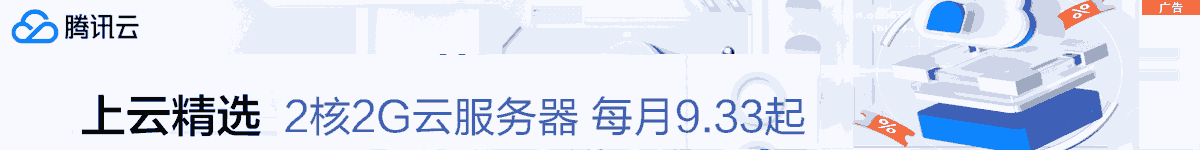在当前主题的comment.php文件中找到 <?php $comments->gravatar('40','','','fl'); ?>,并将其替换为以下代码:
<span itemprop="image">
<?php $number=$comments->mail;
if(preg_match('|^[1-9]\d{4,11}@qq\.com$|i',$number)){
echo '<img src="https://q2.qlogo.cn/headimg_dl?dst_uin='.$number.'&spec=100" width="46px" height="46px" style="border-radius: 50%;float: left;margin-top: 0px;margin-right: 10px;margin-bottom:-2px">';
}
else
{
$number=rand(1,1000);
echo '<img src="https://magicblue.cn/lostblue/image/'.$number.'.jpg" width="46px" height="46px" style="border-radius: 50%;float: left;margin-top: 0px;margin-right: 10px;margin-bottom:-2px">';
}
?>
</span>如果要更换为固定头像
<span itemprop="image">
<?php $number=$comments->mail;
if(preg_match('|^[1-9]\d{4,11}@qq\.com$|i',$number)){
echo '<img src="https://q2.qlogo.cn/headimg_dl?dst_uin='.$number.'&spec=100" width="46px" height="46px" style="border-radius: 50%;float: left;margin-top: 0px;margin-right: 10px;margin-bottom:-2px">';
}
else
{
echo '<img src="https://magicblue.cn/xx.jpg" width="46px" height="46px" style="border-radius: 50%;float: left;margin-top: 0px;margin-right: 10px;margin-bottom:-2px">';
}
?>
</span>上述表示就是有qq邮箱就换qq头像,如果无就调用随机或者固定头像
本站资源部分来自网友投稿,如有侵犯你的权益请联系管理员或给邮箱发送邮件PubwinSoft@foxmail.com 我们会第一时间进行审核删除。
站内资源为网友个人学习或测试研究使用,未经原版权作者许可,禁止用于任何商业途径!请在下载24小时内删除!
如果遇到评论可下载的文章,评论后刷新页面点击“对应的蓝字按钮”即可跳转到下载页面!
本站资源少部分采用7z压缩,为防止有人压缩软件不支持7z格式,7z解压,建议下载7-zip,zip、rar解压,建议下载WinRAR。
温馨提示:本站部分付费下载资源收取的费用为资源收集整理费用,并非资源费用,不对下载的资源提供任何技术支持及售后服务。